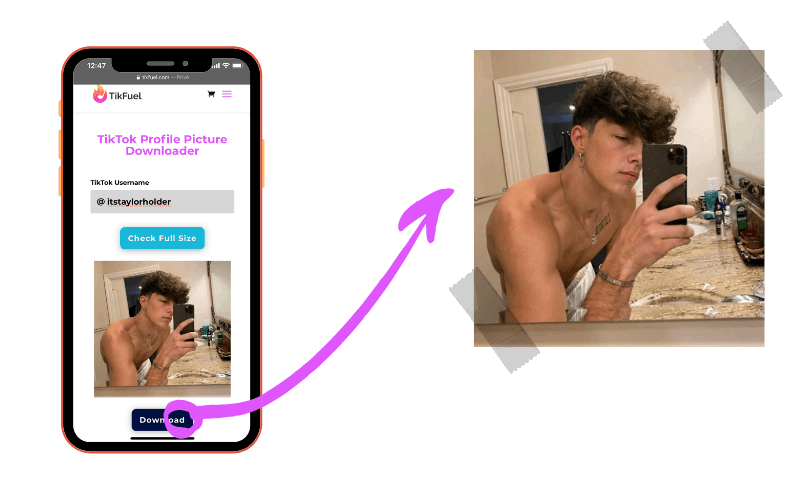TikTok Profile Picture Downloader
TikTok Username
How it works
- Provide the username from the profile you want to see the full size picture from.
For example: @charlidamelio or @markielucas - Click on the “Check Full Size” button.
- Within seconds you will receive the profile picture in a large size.
- Click on “Download” if you wish to download the photo.
TikFuel’s tool for downloading pf is the easiest way to view every profile picture on TikTok in full size. Fully anonymous, the only thing we need is the username from the concerning account. We deliver all photos in the highest quality available. Do you like the picture? You can easily download it and the image will be forever within your possession.
Make sure to share our awesome TikTok tool with your friends if you love it!
How to download the photo on iPhone?
On desktop and Android the profile photo usually gets downloaded automatically when clicking on the download button. However, on iPhone the picture will just be opened on a new tab.
Here is how you can still save the image:
- Press & Hold the photo with your finger
- A menu will appear —> select “Add to Photos”
- When you visit now your Photo Album you will see the image
What is the quality of the image?
The image dimensions can vary but it’s always squared. Normally 1080 x 1080 pixels.
Our TikTok size viewer tool always delivers a DPI quality of 72 pixels/inch and comes in a JPEG format.